This part of the documentation describes the configuration screen (called config in the GUI) and what you can (and sometimes cannot) do with it.
The main purpose of the Config screen is to allow users to change configuration settings without having to modify a configuration file by hand. Instead, it offers a convenient Gui form that users can fill out and change the settings with.
This menu setting allows settig of the debug level of the front-end GUI application. 4 separate levels can be set with globally the following characteristics:
The controller settting lets you choose whether the LamPI system should behave like a GUI for a klikaanklikuit ICS-1000 system or whether the RaspberryPI LamPI-daemon.php process is used. Not all functions of the GUI are available for the ICS-1000, but most features that are often used are.
This option is not used (any more)
This option is not used (any more)
This option allows the user to set his own skin for the program. As you can see on these documentation pages, two standard skins are used: grey and blue. Skins are written in .css so the user if free to make other skins should he or she wish to do so.
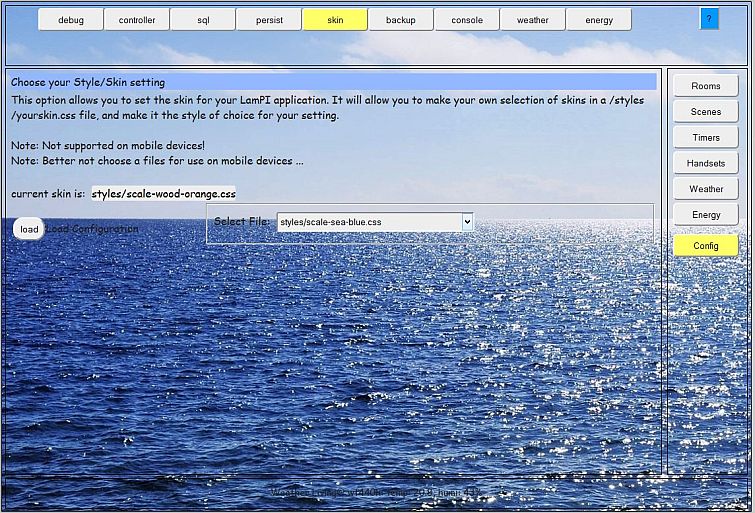
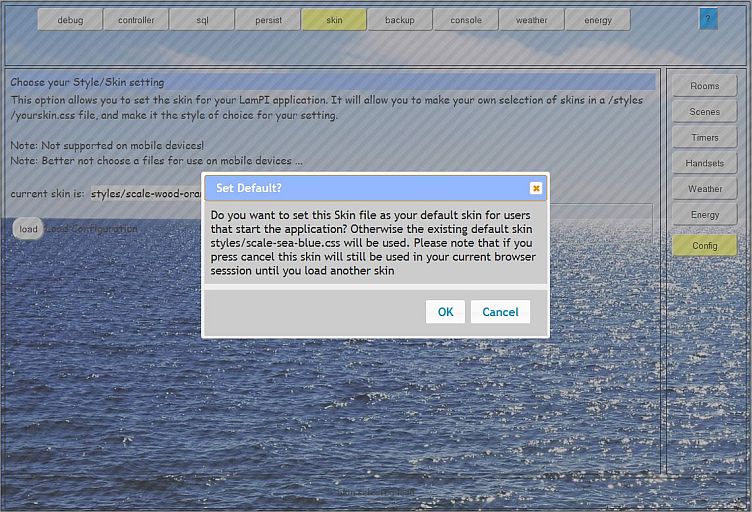
Backup and restore are two important features of the GUI program. This config option will store or retrieve configuration information. Data is stored in a user readible jSON-formatted file (database.cfg by default).